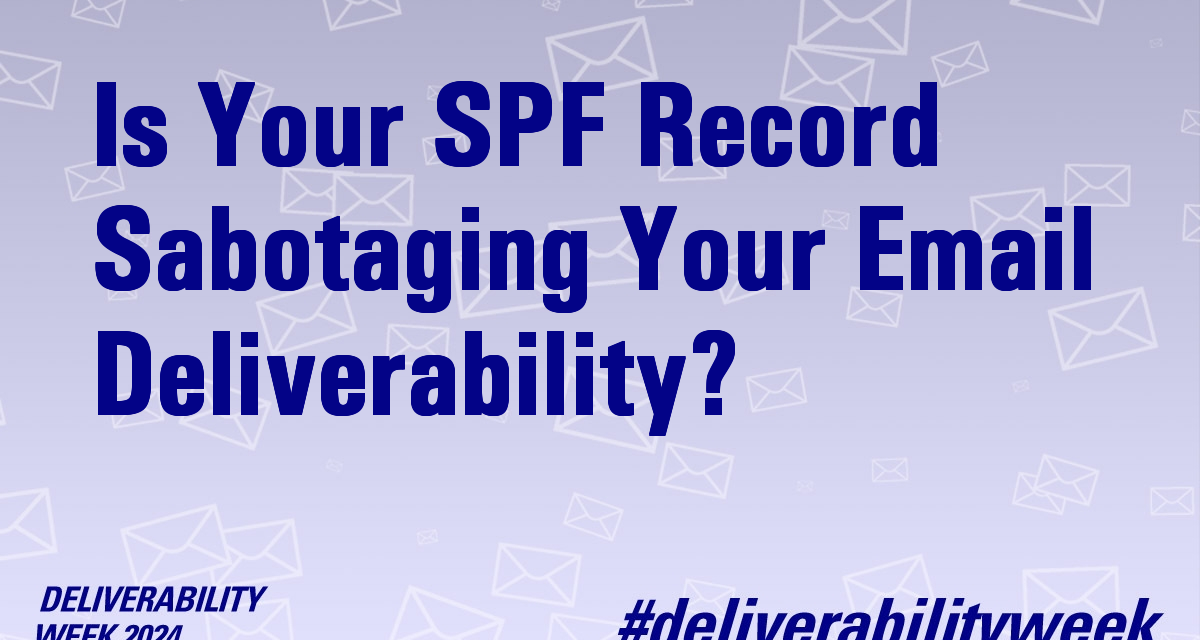As an email marketer, you rely on email to nurture leads, communicate with your subscribers, business partners, vendors, and your own team. However, a silent threat can lurk beneath the surface of your email program: a broken SPF record. An SPF (Sender Policy Framework) record authenticates your emails, letting receiving servers know which mail servers or networks are authorized to send emails from your domain. A broken SPF record can disrupt this process, potentially landing your emails in spam folders or leaving your domain open to spoofing.
Here’s how common SPF issues can hurt your email deliverability and what you can do to fix them:
1. Too Many DNS Lookups: SPF records rely on DNS lookups to verify authorized IP addresses. However, by the standard there is a limit of 10 lookups per SPF record. Exceeding this limit can result in mail you expect to be properly authenticated unexpectedly failing. This can happen if you include too many third-party email services or have a complex SPF structure which is adding additional values that are not needed with additional includes you may not know about.
Solution: Start by reviewing if the information is needed in your SPF record. Many records include extraneous elements that are not strictly necessary. A common example is including the SPF record for your email service provider (ESP), which should only exist on a subdomain. Some ESPs don’t even let you set the Envelope.From and thus don’t require SPF to be configured at all. Once you’ve identified unnecessary elements, remove them. Review your SPF records for accuracy every quarter or half year.
2. Subdomailing Shenanigans: Subdomailing is a technique where attackers exploit an expired domain to use its IP address as authentication space in outdated SPF records that still include expired (ex: _spf.expiredvendor.com) or commonly typoed domains (ex: _spf.googl.com). This allows them to spoof your email address and send malicious emails that appear to come from you. A broken SPF record, with its relaxed authentication standards, makes it easier for subdomailing to succeed. This can damage your brand image, harm your customer relationships, and potentially get you blacklisted by email providers.
Solution: Implement a strong SPF record that clearly defines authorized senders. This discourages spoofing attempts and protects your sender reputation. Regularly review and update the list of authorized IP networks and IP addresses in your SPF record. This ensures that only authorized senders can use your domain to send emails. Also ensure that you have a process in place to remove old providers from any domain you might no longer be using.
3. Outdated Authentication Records: Clinging to outdated DNS like the SPF type DNS record vs the txt record, using DomainKeys vs DKIM, publishing a Sender ID record, or using the SPF deprecated PTR record values makes your emails look suspicious to receiving servers and could open the door to malicious senders as a result of forgotten configurations.
Solution: Update your SPF record to the latest version (v=spf1), ensure the records remove old values that are no longer used, or should have been avoided to begin with. Many email providers offer resources and tools to help you configure these settings and several services will monitor you records for unexpected changes. .
4. Multiple SPF Records: Having multiple SPF TXT records published for your domain is a big no-no. Email servers typically only consider the first SPF record they encounter. This means any subsequent records are ignored, potentially leading to authentication failures and deliverability issues. This often occurs when adding or migrating email providers or integrating third-party services.
Solution: Maintain a single, up-to-date SPF record that reflects all authorized senders for your domain. Utilize subdomains for your third-party vendors. This ensures receiving servers have a clear picture of your authorized senders. During email provider migrations or third-party integrations, carefully manage SPF record updates to avoid introducing duplicates
5. SPF all option: There are several potential status settings for SPF, most often you’ll see a ‘-all’ (hard fail) or a ‘~all’ (soft fail) in a domain setting when you view their records. Implementing a policy between ‘-all’ and ‘~all’ used to be a much easier decision but with the growth of DMARC many people are re-evaluating which of these settings to use. A hard fail might result in mail being rejected before DKIM or DMARC are even evaluated by some recipient systems, and adopting a soft fail might be a better option.
Solution: Evaluate your DMARC and bounce reporting for SPF failures, if you’re seeing a significant number of messages that are bouncing with SPF errors, consider switching to a soft fail policy for your domain.
Remember, SPF is not the only solution you need to pay attention to. Here are some additional tips for securing your brand from misuse or spoofing:
- Use DKIM (DomainKeys Identified Mail) in conjunction with SPF for an extra layer of authentication for your email messages. DKIM alignment is actually more important in many ways than SPF as a good authentication practice, as some ESPs do not support aligned SPF for their platforms.
- Implement DMARC (Domain-based Message Authentication, Reporting & Conformance) to monitor email authentication failures and identify potential spoofing attempts. Apply an enforcement policy when it is clear you are authenticating your mail properly.
By fixing these common SPF issues, you can ensure your emails reach their intended audience and avoid the dreaded spam folder. A healthy SPF record is a critical component of a successful email marketing strategy. So, take some time to diagnose your SPF health and implement these fixes. Your email deliverability, and your sanity, will thank you for it.