I’m always looking for new and innovative tools to help me in my day to day management of my Social Media Interactions, both personal and work related. Here are the five tools I can’t live without (in no particular order), and if you have a list of must use tools let me know.
Tool #1: Hootsuite
Manage multiple accounts across a number of platforms – including Facebook, Twitter, LinkedIn and WordPress – with built in Analytic tools, Auto-tweeting RSS and schedule tweets make this super powerful. This has become my go to Twitter client using it on the web and on both my iPod and iPad to manage up to four accounts at the same time. If you pay for the service you can expand beyond these limitation, and get some additional power reporting, shared account access, but as an Social Media enthusiast I’m happy with the freemium model for now.
Bonus: Freemium Model is more than powerful enough for the average user.
Usage level: Daily
Tool #2: Twit Cleaner
Following tons of people? What about all the dead weight or Robots you may end up following that end up taking over your Tweet Stream? Then this tool is for you – Get the lowdown on you the people you are following – who tweets nothing but the same links over and over, who hasn’t tweeted in over a month… The Twit Cleaner also lets you review your account against their Algorithms and see if you exhibit any of these dodgy behaviours.
Bonus: A great write up on The Twit Cleaner can be found over on the Social Marketing Forum.
Usage level: Monthly
Tool #3: Tynt
Save your content from automated republishing theft and track where it goes. Tynt helps you build back links and SEO Relevance, track keywords and social sharing that occurs on your website by adding a unique tracking code to all objects that are cut and pasted from your site. This gives you insight into where your content may be going, and how much traffic these sources are supplying your site. Tynt also supplies the top keywords for finding your site and the top keywords people are exiting your site with (based on Yahoo Search). There are also a number of Geographical analytic tools showing what messages and where your message is being shared all things you can use for later articles and promotion ideas.
Bonus: Use one account and manage multiple sites in one location.
Usage level: Weekly
Tool 4: SocialOomph
Another great tools for managing multiple accounts in a single location. Probably too powerful for a single account, but SocialOomph allows you to better manage your Social Following by presenting you with a list of all the people that have followed you since the last time you accessed your (SO) account across a number of Twitter accounts. Build in some automated logic to your follow back plan, Default Avatar [ignore user], less then 10 posts [ignore user], Keywords “Email List for sale” [Block], etc… SocialOomph also allows for automated welcome messages – But think twice about this as it is look upon by many as Spam and an annoyance.
Bonus: SocialOomph also plugs into a number of other tools for Blogging, URL Shortening, Facebook and Keyword monitoring (find new people to follow).
Usage level: Daily
Tool #5: Shareaholic’s Sexy Bookmarks
People like to Share good information, pictures of Cats and bad YouTube videos – so why limit them on how and where they can share – SexyBookmarks to the Rescue. Pick from dozens of Social Network Sharing Tools that include so many sites I don’t even know half of them! Using the Most popular tools is mu recommendation as all the big names seem to float to the top: twitter, Facebook, StumbelUpon, LinkedIn, Delicious, digg, and Google reader (as you can see from my list below this post) or customize these networks to the network you or your readers most participate…
Bonus: More social networks to choose from then you’ll ever need, and more being added all the time.
Usage level: Daily
Honourable Mentions:
- EverNote – I’m new to Evernote and I’m still trying to make it work best for me and turn it into one of my must use tools.
- WOT – Web of Trust: see a visual representation of how the Security Community perceives your website and the URLs being used in your email messages. Rank them according to your own experiences.
What’s your list of “Must use” Social Tools?



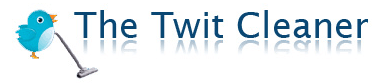



Thanks for compiling this list! Social Media tools are incredibly effective for managing a company’s reputation online, I can’t give people like you enough credit for making folks aware of these incredibly handy software tools 🙂
I do, in turn, have another software company that you might be interested in.
You should check out EvoApp!
EvoApp is a centralized portal that does volumetric and sentiment analysis for all forms of communications including, but not limited to, emails, phone calls and all social media types such as twitter, blogs, social feeds etc. You can use the social media module to look at before and after marketing campaigns and do competitive analysis, sentiment analysis, media monitoring, etc..
You can use the direct communications module which archives and rates the polarity (positive to neutral to negative) of your customer’s communications to the company by tying into the email, phone, etc. This module I.D.’s problematic discussions quickly and allows you to pre-emptively rectify customer issues.
EvoApp in a nutshell: an interactive, integrated communications hub for visualizing, analyzing and interacting with the entire communications heartbeat of an enterprise. It goes beyond just social media monitoring, something we like to call “Relationship Intelligence”.
Let me know if you have any further questions or comments, or want to see a demo! Thanks,
Sergei Dolukhanov
Thanks for the list! Hootsuite has been an invaluable resource. As you say, the scheduling feature is powerful. Working at night or on the weekends – no problem, schedule content to go out during regular business hours when your followers are likely to be online. Also, you can tell Hootsuite enjoys what they do; always a “plus” working with an energetic company that exhibits some personality.