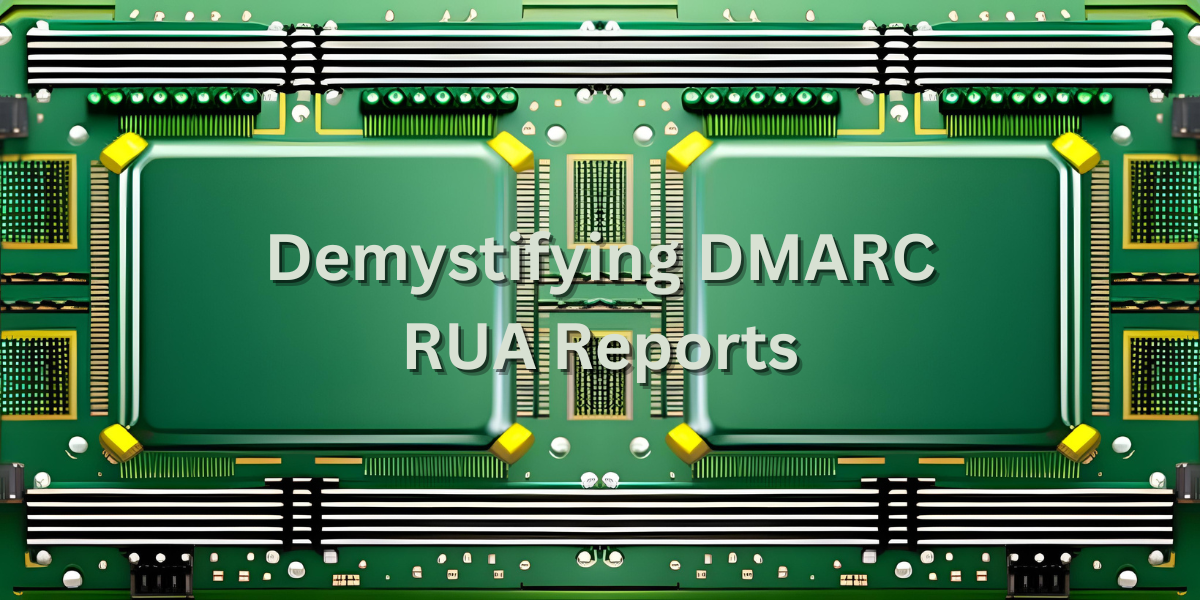In today’s digital landscape, where cyber threats loom large, safeguarding communication channels is a top priority for organizations. One powerful tool in the cybersecurity arsenal is DMARC (Domain-based Message Authentication, Reporting, and Conformance), designed to combat email spoofing and phishing attacks. At the heart of DMARC lies the RUA (Aggregate) report – a treasure trove of insights into email authentication performance. To that end, let’s look at DMARC RUA reports, unraveling their complexities and learning how to effectively decipher them.
Understanding DMARC and RUA Reports
At its core, DMARC is a protocol that empowers domain owners to dictate how incoming emails from their domain are authenticated. It bolsters security by enabling domain owners to set policies for handling unauthenticated emails – whether to quarantine, reject, or take no action on them. RUA (Aggregate) reports play a crucial role in DMARC implementation, offering invaluable feedback on the authentication status of emails sent on behalf of a domain.
Interpreting RUA Reports Step by Step
Data Source and Collection:
RUA reports are born from receiving mail servers and sent to a designated email address. Generated reports encompass data about the authentication status of incoming emails, and their frequency can be customized – spanning from daily to weekly.
Report Structure:
A typical RUA report assumes XML form, an intricate structure at first glance. Yet, breaking it down into comprehensible segments makes it more approachable:
<feedback>
<report_metadata>
<org_name>Example Inc.</org_name>
<email>report@example.com</email>
<date_range>
<begin>2023-08-01T00:00:00Z</begin>
<end>2023-08-01T23:59:59Z</end>
</date_range>
</report_metadata>
<policy_published>
<domain>example.com</domain>
<adkim>r</adkim>
<aspf>r</aspf>
<p>quarantine</p>
<sp>none</sp>
<pct>100</pct>
</policy_published>
<!-- More sections follow -->
</feedback>Authentication Results:
Central to the RUA report is the section delineating the authentication outcomes for each email. This is where you uncover whether an email passed, failed, or aligned with the DMARC policy. This section is pivotal for assessing how robustly your domain’s emails are authenticated across diverse sources.
<record>
<row>
<source_ip>192.168.1.1</source_ip>
<count>5</count>
<policy_evaluated>
<disposition>none</disposition>
<dkim>pass</dkim>
<spf>fail</spf>
</policy_evaluated>
</row>
<!-- More rows follow for different emails -->
</record>SPF and DKIM Alignment:
DMARC emphasizes alignment with SPF (Sender Policy Framework) and DKIM (DomainKeys Identified Mail) records. The report highlights if the domains in the “From” header align with these authentication mechanisms.
<auth_results>
<spf>
<domain>example.com</domain>
<result>pass</result>
</spf>
<dkim>
<domain>example.com</domain>
<result>pass</result>
</dkim>
</auth_results>Identifying Threats and Patterns:
The RUA report exposes unauthorized or fraudulent sources that send emails on behalf of your domain. By scrutinizing IP addresses and domains that undergo authentication failures, potential sources of phishing or spoofing attacks can be unmasked.
<identifiers>
<header_from>example.com</header_from>
</identifiers>
<auth_failure>
<spf>
<domain>example.com</domain>
<scope>mfrom</scope>
</spf>
</auth_failure>Aggregate Data Visualization:
Tools and services can transform RUA reports into graphical visualizations for enhanced comprehension. These visual aids unveil authentication trends and highlight areas necessitating improvement. Several tools are available ranging in price from Free to Enterprise pricing with various services associated to each product. A few I’ve tried in the past include; dmarcian, OnDMARC, Valimail but there are several more that might fit your needs.
Fine-Tuning Authentication Policies:
Periodically reviewing RUA reports empowers you to refine DMARC policies. Rectify misconfigurations, identify false positives, and progressively move towards more stringent policies, all while safeguarding legitimate email flow.
Understanding RUF Reports and their Limited Usage
In addition to the RUA reports, the DMARC protocol also supports RUF – failure (aka. forensic) reports, which provide detailed information about individual email failures, including headers and message content. While RUA reports offer aggregate insights, RUF reports dive into specific failed messages, aiding in pinpointing issues and fine-tuning configurations. However, RUF reports are less commonly sent by mailbox providers due to concerns about privacy and potential data leakage. As a result, most mailbox providers prioritize the more privacy-sensitive RUA reports, which still offer a comprehensive overview of email authentication trends without exposing the intimate details of individual messages.
As we navigate the dynamic landscape of digital security, DMARC emerges as a steadfast guardian in the battle against email-based cyber threats. While the intricacies of RUA reports might initially appear daunting, they hold a wealth of insights that can significantly bolster email authentication practices. Through their guidance, organizations can fortify their email security, uphold brand reputation, and cultivate unwavering trust among recipients. Despite the learning curve associated with deciphering RUA reports, the dividends they pay in terms of cybersecurity far outweigh any initial challenges. It’s important to note that while RUF reports offer in-depth insights into individual email failures, their limited adoption by mailbox providers underscores the heightened importance of privacy in our digital age. Armed with the insights from both RUA and RUF reports, organizations can confidently navigate the ever-evolving realm of email authentication, securing their communications in an increasingly interconnected world.